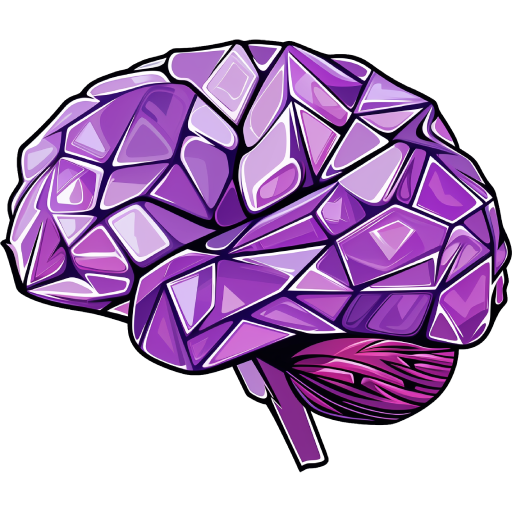Category: Linux
-
Brute force password attacks on Linux over SSH
This is one of the main reasons I hate running SSH on the standard port numbers, every day I get log-alerts like these. As per usual I notify the originating ISP, at least I have an email template for it. Failed logins from these: invalid user abdul (password) from 203.98.XXX.XXX: 2 Time(s) invalid user abort…
-
Sitecom CN-502 USB Bluetooth Dongle works on Linux
To my absolute surprise, the Sitecom CN-502 USB Bluetooth Dongle works perfectly with out-of-the-box Fedora Core 4 x86_64. The lsusb output shows it’s a Cambridge Silicon Radio chip (0a12:0001) which is very widely used and well supported. I bought this thing some time ago because of its protruding aerial; my original intention was to dismantle…
-
TI 7×21 FlashMedia/SD Host Controller (104C:8033 & 104C:8034)
Update: TI 7×21 FlashMedia/SD Host Controller (104C:8033 & 104C:8034) The Compaq R4100 series of laptops feature a 6-in-1 memory card reader based on the widely used Texas Instruments 7×21 chips. Although TI provides Windows drivers there is very little information available to assist in development of a free Linux device driver for it. It appears…
-
Broadcom BCM4318 PCI id 14E4:4318 Wireless Adapter
In my previous post I mentioned that I got the wireless adapter in my Compaq R4100 series laptop working with ndiswrapper. It appears this was a total fluke, others have had to add “noapic” kernel parameters to get it working correctly. I found if I set this kernel parameter the wireless adapter wouldn’t work at…
-
Fedora Core 4 x86_64 Linux on Compaq R4000 Laptop
The majority of the hardware worked out of the box, the WXGA (1280 x 800) screen needs to be manually frigged into the X configuration. Only the wireless adapter and the memory-card reader are unsupported by the base install. I got the wireless adapter (Broadcom BCM4318 PCI id 14E4:4318) working using ndiswrapper 1.8 from ndiswrapper.sourceforge.net,…
-
Linux Bluetooth “Device is not available: Success”
Symptom Trying to use hcitool returns the ambiguous error message “Device is not available: Success” [code] [root@localhost ~]# hcitool scan Device is not available: Success [root@localhost ~]# [/code] Solution Start ‘Bluetooth services’ you monkey :'( …. I fell for this one and it took maybe half an hour of fiddling before I realised there was…
-
Fedora Core 4 and SELinux paranoia
The default configuration of Fedora Core 4 with SELinux enabled causes problems when you want to use the UserDir feature in Apache Httpd. Problem: SELinux is stopping the httpd processes from accessing your home directory. [code] Forbidden You don’t have permission to access /~foo/ on this server. Additionally, a 403 Forbidden error was encountered while…