Symptom
Trying to use hcitool returns the ambiguous error message “Device is not available: Success”
[code]
[root@localhost ~]# hcitool scan
Device is not available: Success
[root@localhost ~]#
[/code]
Solution
Start ‘Bluetooth services’ you monkey :'( …. I fell for this one and it took maybe half an hour of fiddling before I realised there was a /etc/init.d/bluetooth and that it wasn’t running.
[code]
[root@localhost ~]# /etc/init.d/bluetooth start
Starting Bluetooth services: [ OK ]
[root@localhost ~]# hcitool scan
Scanning …
[/code]
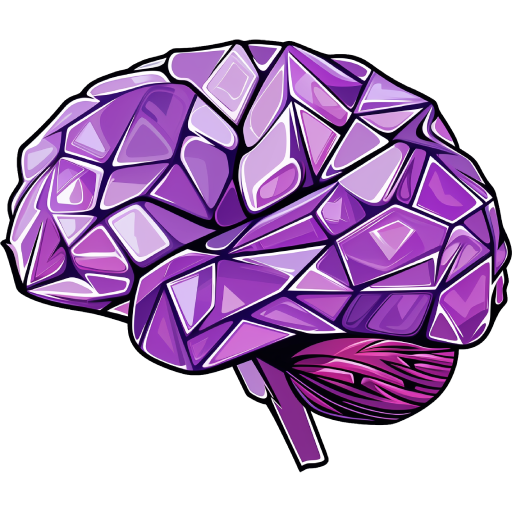
Leave a Reply