The default configuration of Fedora Core 4 with SELinux enabled causes problems when you want to use the UserDir feature in Apache Httpd.
Problem:
SELinux is stopping the httpd processes from accessing your home directory.
[code]
Forbidden
You don’t have permission to access /~foo/ on this server.
Additionally, a 403 Forbidden error was encountered while trying to use an ErrorDocument to handle the request.
Apache/2.0.54 (Fedora) Server at localhost Port 80
[/code]
Solution:
From your shell …
[code]
[foo@localhost ~]$ chcon -R -t httpd_user_content_t public_html/
[/code]
If you get the following…
[code]
[foo@localhost ~]$ chcon -R -t httpd_user_content_t public_html/
chcon: failed to change context of public_html/index.html to root:object_r:httpd_user_content_t: Operation not permitted
[/code]
It’s probably because “index.html” is zero-length, I just placed an empty file in public_html and it failed first time, I removed the file and it went through the rest of it just fine.
Related Links:
http://the.taoofmac.com/space/Fedora
http://fedora.redhat.com/docs/selinux-faq-fc3/index.html#id2825658
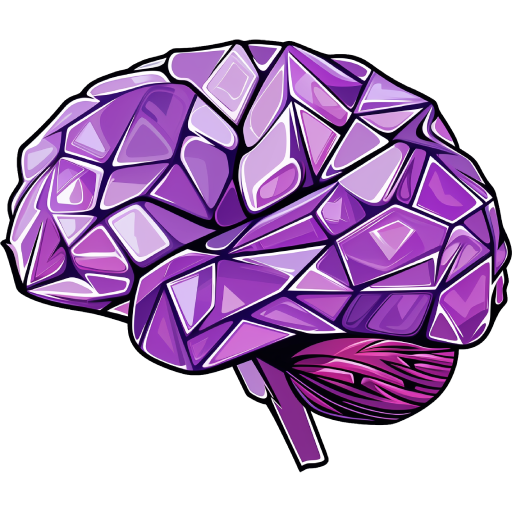
Leave a Reply