If you’re running Windows 2000 or XP at home, it’s very unlikley that you have a ‘Primary Domain Controller’ to give you the time of day. 😉
Windows 2000 & XP has a built in “Windows Time” service that is also compatible with public SNTP Time Servers, all you need to do is configure it.
I chose a local SNTP server from the list: http://support.microsoft.com/kb/262680
[code]
Microsoft Windows 2000 [Version 5.00.2195]
(C) Copyright 1985-2000 Microsoft Corp.
C:\>net time /querysntp
This computer is not currently configured to use a specific SNTP server.
The command completed successfully.
C:\>net time /setsntp:ntp0.uk.uu.net
The command completed successfully.
C:\>net time /querysntp
The current SNTP value is: ntp0.uk.uu.net
The command completed successfully.
C:\>net stop w32time
The Windows Time service is stopping.
The Windows Time service was stopped successfully.
C:\>net start w32time
The Windows Time service is starting.
The Windows Time service was started successfully.
C:\>
[/code]
Done! Immediately after the last line “net start w32time”, I noticed my clock jumping forward a few minutes. You can see messages in the “Event Viewer” from W32Time, for example:
[code]
Event Type: Information
Event Source: w32time
Event Category: None
Event ID: 593
Date: 26/07/2005
Time: 11:40:05
User: N/A
Computer: LOCALHOST
Description: Time service corrected the clock error by 220 seconds
[/code]
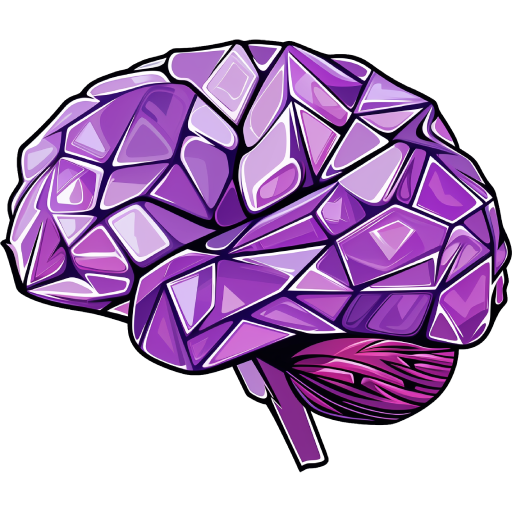
Leave a Reply