
A while ago I was playing with the Twitter Streaming API, one of the first things I wanted to do was collect a lot of data for off-line analysis (in Hadoop). I wrote a hacky little utility class called TwitterConsumer.java that did just the trick.
Basically you just initialise it with a valid Twitter account (username/password) and give it the URL of the stream you would like to consume, this could be any of the generic sample streams or a more sophisticated filter-based stream.
TwitterConsumer t = new TwitterConsumer("username", "password", "http://stream.twitter.com/1/statuses/sample.json", "sample");
t.start();
The result is that you get the sample stream (~1% of everything said on Twitter) written out into a series of files called sample-<timestamp>.json, I have segmented them at 64MB boundaries out of convenience for storing in HDFS. Generally the rate of the sample stream means you get a new 64MB file every 45-60 minutes.

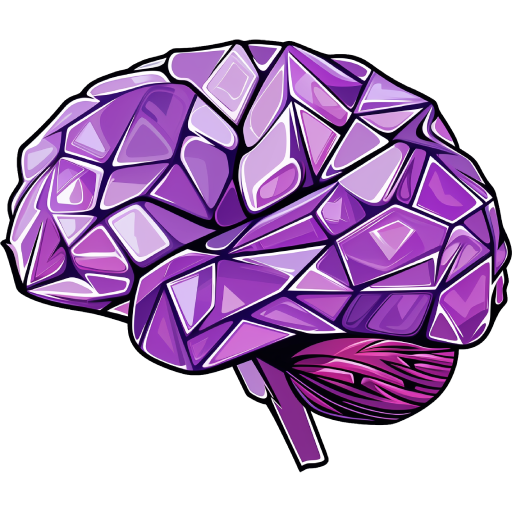
Leave a Reply